My inmate has access to a tablet, how do I schedule a visit?
At some Correctional Centres, you can also video visit with an inmate from home using your computer. Follow the instructions below to schedule your first visit!
IMPORTANT: To conduct a video visit from home, you need a computer, an internet connection, a web camera, and sufficient funds in your account to schedule a visit. Click here to deposit funds.
1. Go to https://visit.telmate.ca/user/deposit
2. Log in to your account with your phone number and PIN.
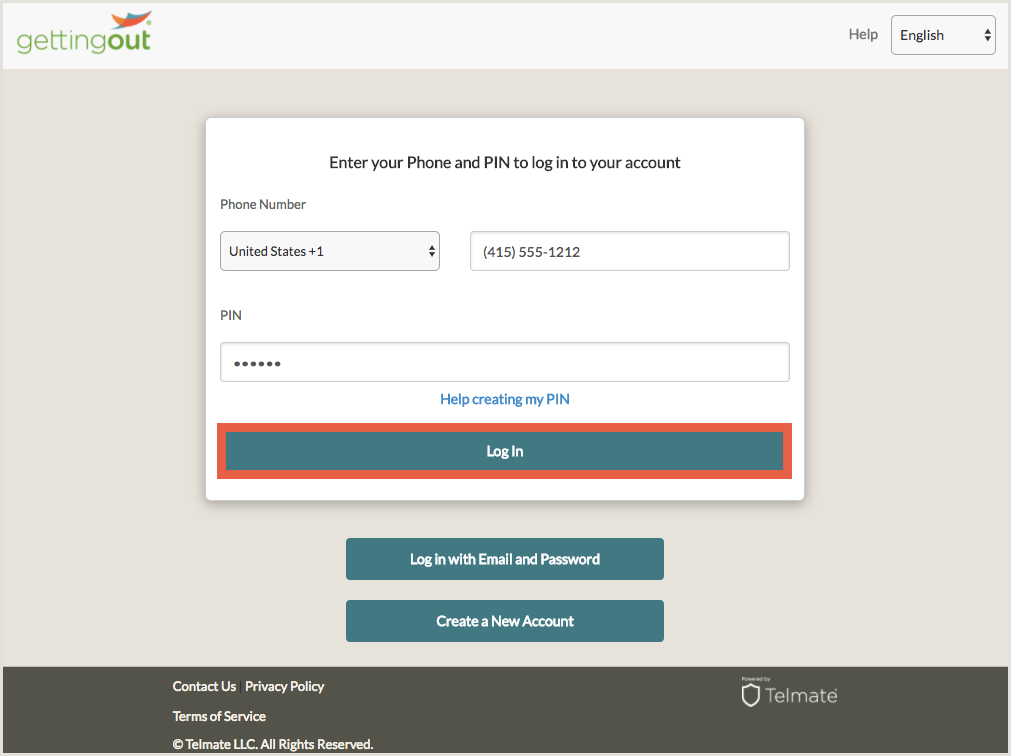
3. Read and accept the agreement by clicking the check boxes next to each statement, then click “Accept.”
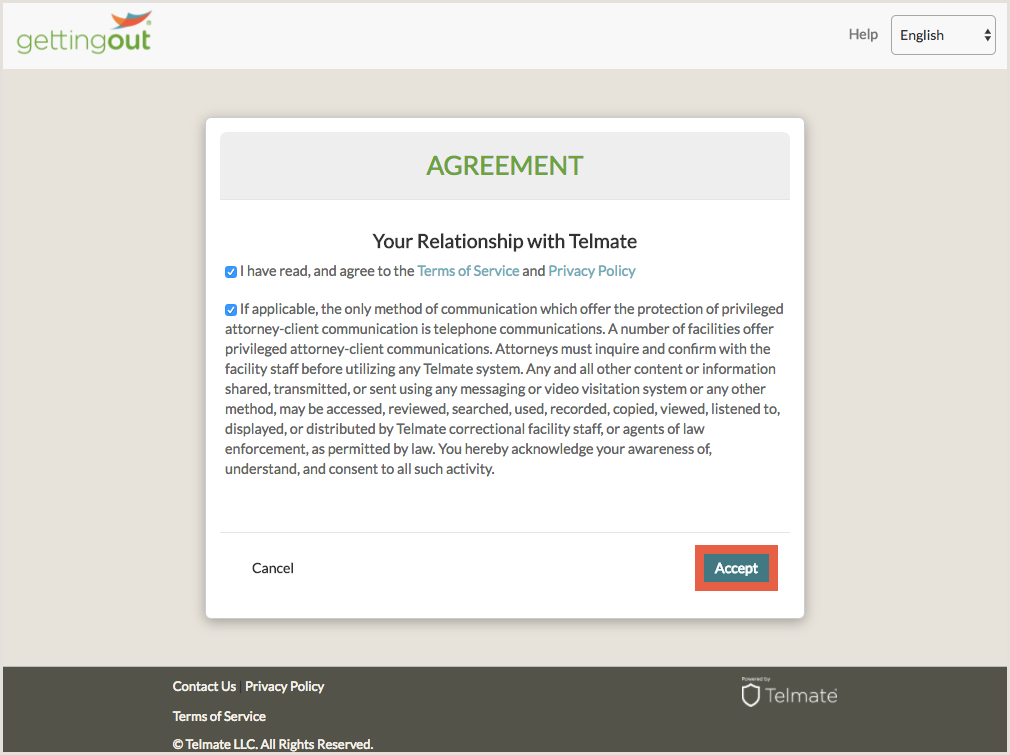
4. Select the person you’d like to visit with.
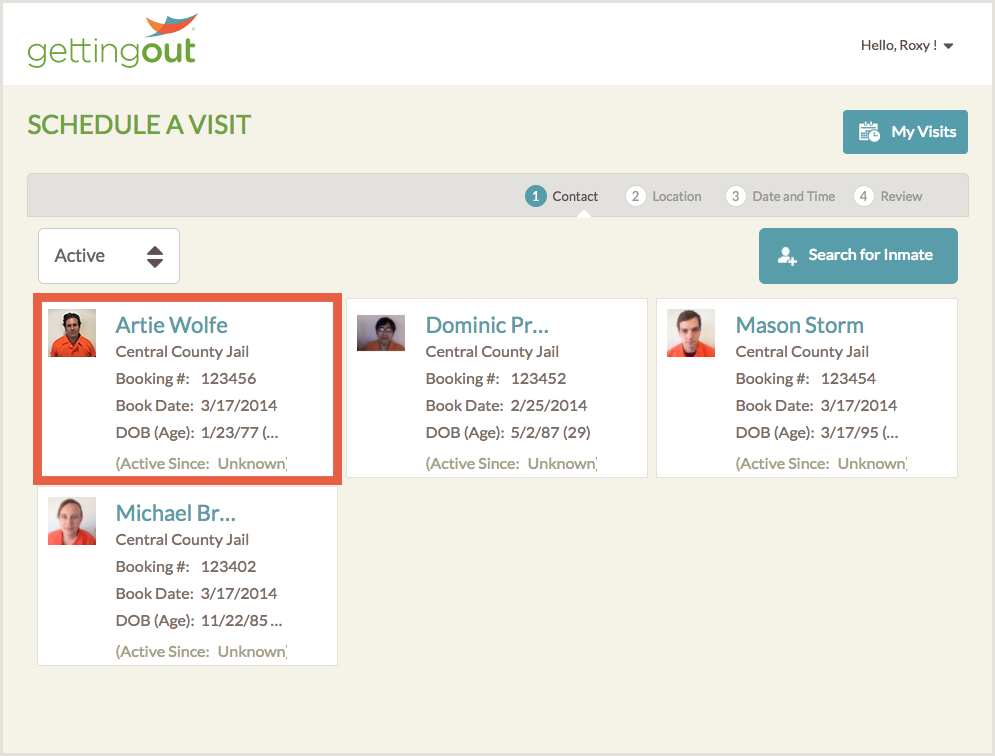
5. Click the “Schedule a Visit” button in the “Online” section.
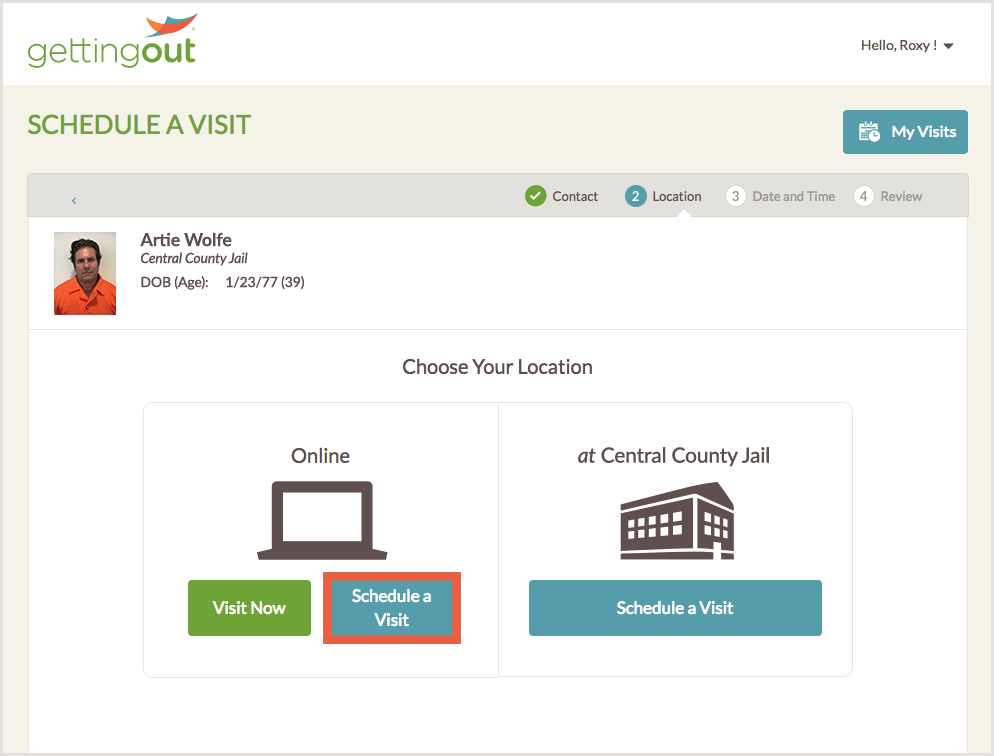
6. Set your visit date, time of day, length and start time.
NOTE: Visits can be scheduled up to 14 days in advance.
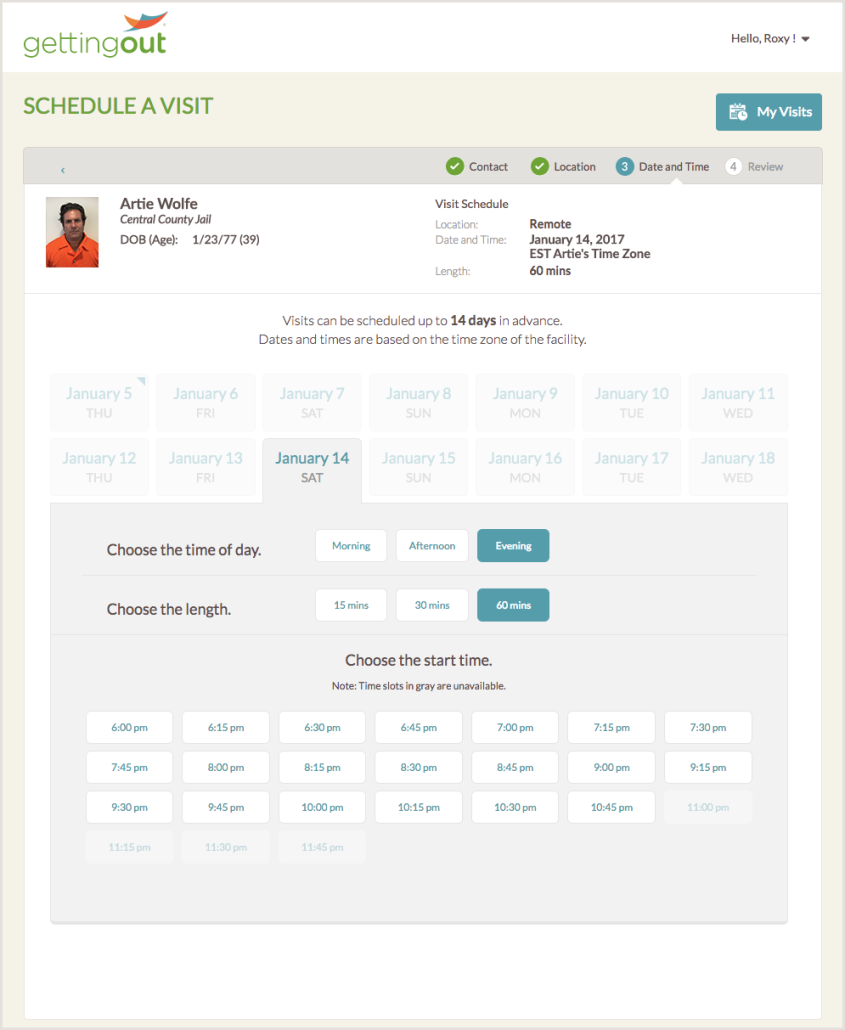
7. Review your visit request then click the “Confirm” button.
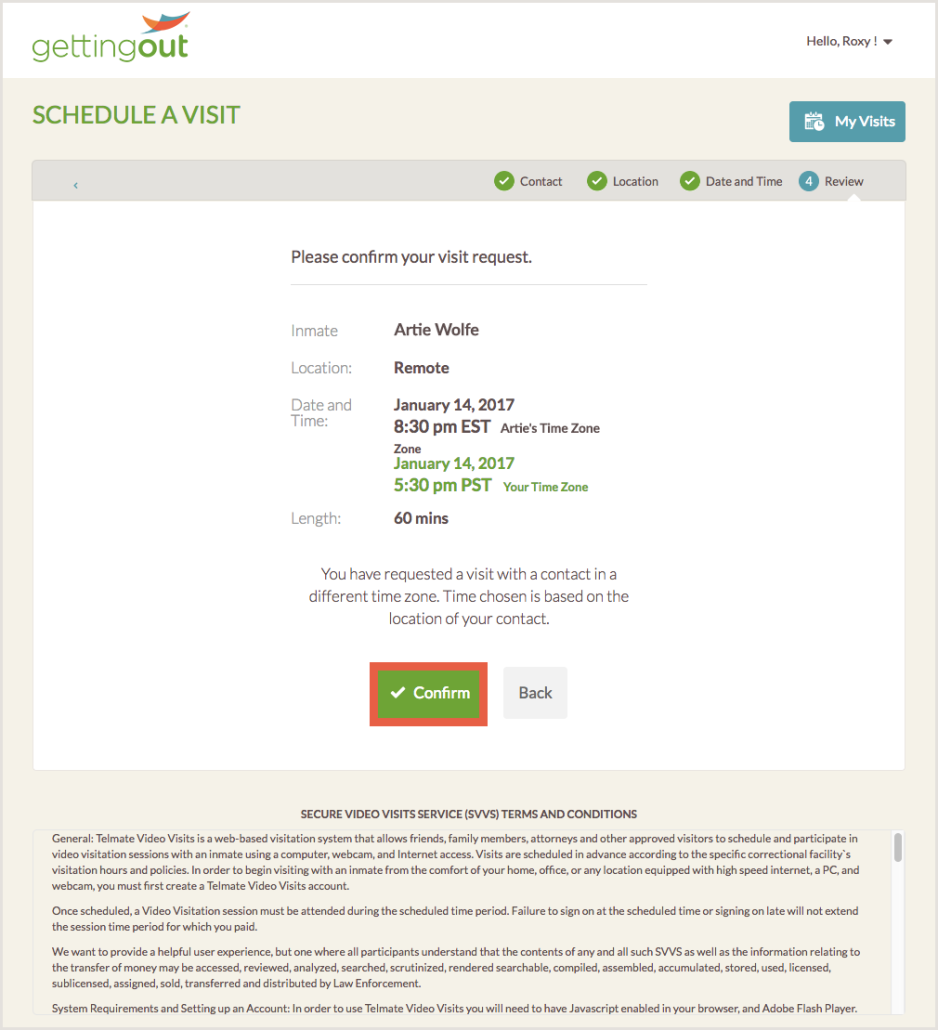
8. Read and accept the terms of video visits by clicking the check boxes next to each statement and then clicking the green “I Agree.”
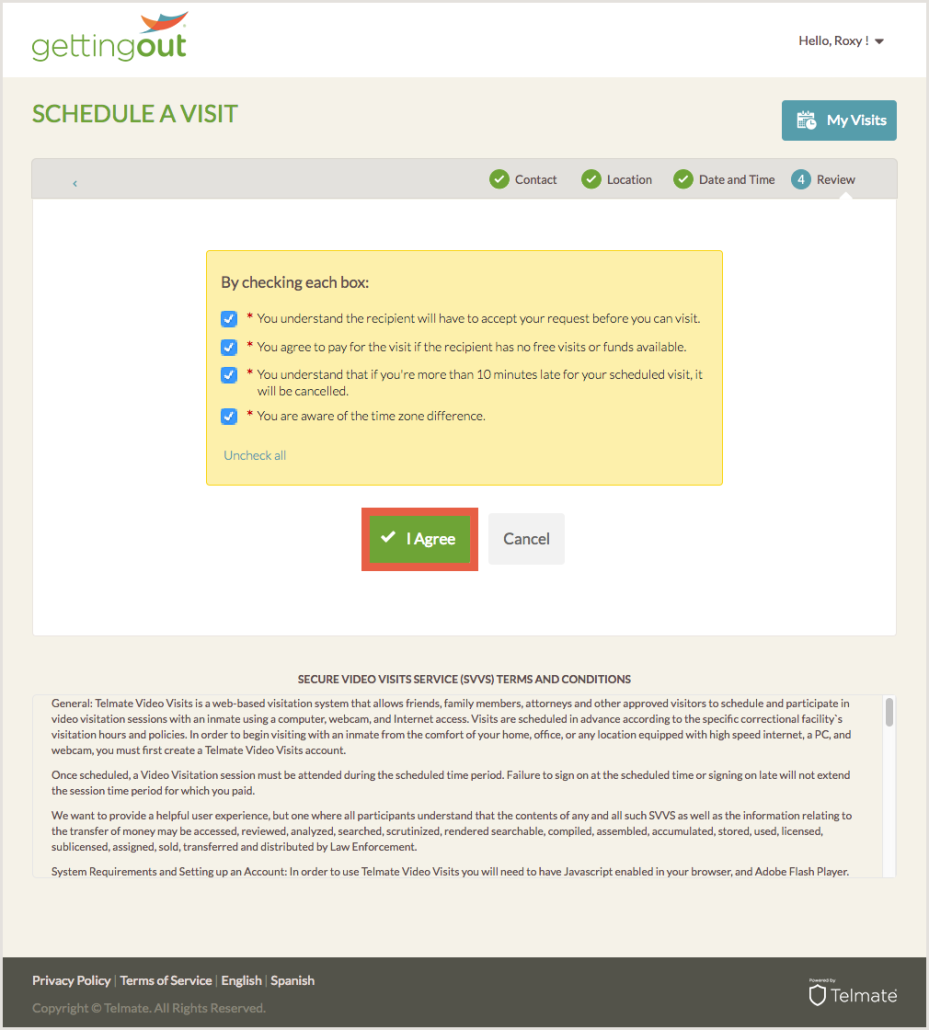
9. Your visit request is sent and awaiting approval. Your visit will be confirmed and reserved when your inmate accepts the visit request.
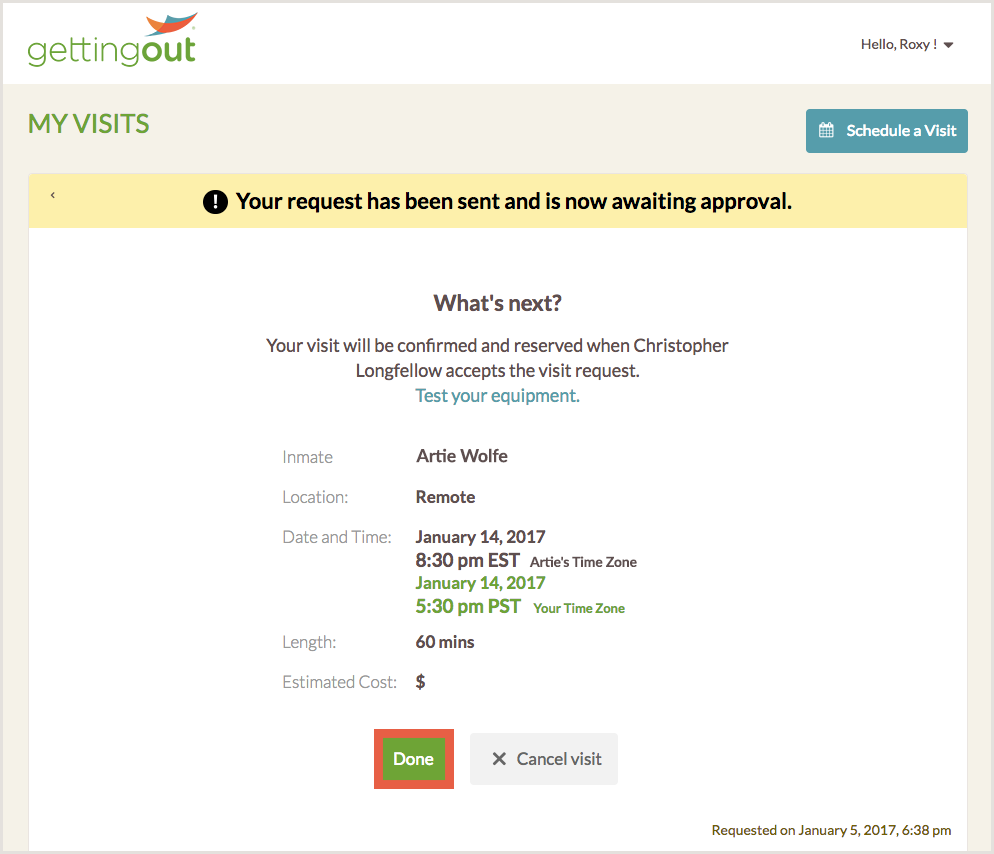
Click here to schedule a visit.
